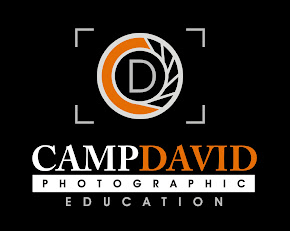We all have websites, blogs and other electronic venues that we utilize for our business on a daily basis. For many of our clients, this is their first (and maybe only) contact with our studio.
So . . . when you click on someone's website and notice issues, do you tell them? I'm not talking about technical "your site isn't loading" issues, but rather, things such as repeated spelling errors and use of popular music that is copyright protected.
Do you say something? Do you drop them a note out of the blue saying "Hi, you don't know me but I'd like to let you know about a bunch of problems . . . "
If you get one of these emails, are you offended? Do you spend more time wondering why some random photographer was "creeping on your page" rather than being grateful that someone pointed out mistakes?
As someone who visits a lot of websites reviewing applications for volunteer groups, I have seen the good, the bad and the ugly when it comes to this form of marketing. Here are a couple of things that I notice immediately when visiting the websites of other photographers:
1) Loading Speed - How long do I have to sit while the little bar moves slowly across the middle of the screen, or the wheel spins for eternity? If it takes too long, how many of your potential clients get frustrated and click out without viewing your site?
- Take a few minutes to resize your images before uploading. Web-resolution only requires about 4x6 @ 72ppi for a reasonable viewing size and fast loading.
2) Music - This is one of my personal pet peeves about websites. Since it's been discussed elsewhere on this site, suffice it to say that if clients are browsing from work, the last thing they want is to have loud music suddenly blaring from their speakers. This causes them to quickly exit your site, perhaps never to return.
- Is there a way for the viewer to easily turn off the music without having to hunt for a hidden toggle? Are you able to lower the volume preset so it's truly "background" music?
- Do you have the proper licensing rights to use the music on your website? Just because you bought the CD or downloaded the song does NOT mean you may use it in a commercial setting. (Yes, your website is considered a "public performance".)
3) Spelling and Grammar - Face it, this is an area where some people are just plain weak. Others get so wrapped up in the fluffy wording they will use that they forget to re-read what they have written to see if it makes sense or contains errors. While it may not seem like a big deal, you should know which is the correct word to use when you want to say there / their / they're or are / our / hour. Things like using an apostrophe unnecessarily on words ending in "s" doesn't add to your credibility as a professional.
- Before you click the "publish" button on your blog or website, take a minute to look over your piece one more time. If you truly are not confident in your abilities to spell and punctuate correctly, have someone who is look it over as well.
4) Format - We are accustomed to working on large monitors, but that's not the case for everyone who visits your page. Are important navigation tools or items not visible unless the viewer scrolls up, down or sideways? Some never do, leaving your page because they "couldn't find what they wanted."
- Make certain that your page formats well on laptops and non-widescreen monitors as well. Taking just a few minutes to make sure important items are easily visible will save headaches later on.
5) Contact Information - Finally, how easy is it for people to find your contact info? Can they contact you immediately by phone, or do you have email information listed as well?
- I've heard from a few clients who told me "I called you because you were easy to contact. Your phone number and email is listed on every page of your site, so I never had to waste time trying to find a number or fill out a stupid 'contact form'."
- Yes, you read that correctly. "Stupid Contact Form"; many potential clients want to be able to send an email from their computer or pick up the phone and talk to a live person (or at least leave a voicemail.) How much business are you losing because you make it difficult for someone to reach you?
Take a peek at your website today and look at it from the client's perspective. If you don't give a positive first impression, you may never get an opportunity to make a second one.
- David Grupa
(Enjoy "What the Duck"? See more of Aaron Johnson's work at www.WhatTheDuck.net)
 I have always been a self-promoter; I printed up business cards and handed them out like candy. Everyone I met knew that I was a photographer and was interested in working with them for their wedding or portrait needs. I only wish the internet had been around back then, because I'd have jumped into it with both feet.
I have always been a self-promoter; I printed up business cards and handed them out like candy. Everyone I met knew that I was a photographer and was interested in working with them for their wedding or portrait needs. I only wish the internet had been around back then, because I'd have jumped into it with both feet.