 One of the most popular modifications made to Facebook Business Pages is the Welcome Page or "Fan Gate". Essentially, it's a "splash page" created by you to entice viewers to "Click Like" and add your page to their favorites.
One of the most popular modifications made to Facebook Business Pages is the Welcome Page or "Fan Gate". Essentially, it's a "splash page" created by you to entice viewers to "Click Like" and add your page to their favorites.While the initial task seems rather daunting, it's actually quite easy. Here's what to do:
- First, create two banners for your visitors in Photoshop. Each banner must be no wider 520px, however you may create it as tall as you wish. (Just remember that your viewers may have to scroll down to read your entire message.)
- Your first banner is a welcome to new visitors and asks them to click the "Like" button.
- Your second banner will be shown to returning visitors when they come back to your page.
- (Don't worry, you can always edit them later on if you decide to change.)
- Second, install the iFrames application to the Business/Fan page(s) you wish to update. Simply type "iFrames" into the Facebook search tab, or click this link http://apps.facebook.com/iframeshq/?ref=ts
- Once you install the application, you will be prompted to apply it to the specific business page you choose. Select the appropriate page you are going to update.
- Next, upload the image(s) you've created. There is a place for "new visitors" (people who don't currently "Like" your page) along with returning viewers (those who already "Like" your page.)
- Here's the tricky part; since you're the Admin of your page, you won't be able to actually see the new splash page even if you "unlike" your own page. Your fans will let you know that it's up. ;-)
- David Grupa
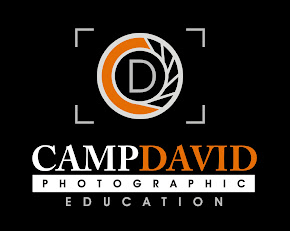
No comments:
Post a Comment