http://campdavidphoto.blogspot.com/2011/02/free-action-set-makes-editing-easier.html
Ok, so I admit that while these "actions" will work in the method described, they were not the cute little Photoshop plugins you may have been expecting. Nevertheless, they are effective if you use them as stated!
However, if it's Photoshop shortcuts and tricks you want, here are a few options for places to go online where you can download free actions and/or purchase others!
 The first link is from Jodi Friedman of MCP Actions. These are designed specifically for photographers and will definitely save you time in creating images for your clients. There's also a free action to help in resizing Facebook and blog images, plus video tutorials and other helpful info. Definitely worth the time!
The first link is from Jodi Friedman of MCP Actions. These are designed specifically for photographers and will definitely save you time in creating images for your clients. There's also a free action to help in resizing Facebook and blog images, plus video tutorials and other helpful info. Definitely worth the time!http://www.mcpactions.com/actions/keyword/free-actions.html#
Action Central offers well over 200 Photoshop actions that range from image enhancement, BW conversions, artistic effects, frames and borders, and more. Some of my favorites on this site are Chip Springer's actions for red-eye removal and Dave Jaseck's Midnight Action Collection.
http://www.atncentral.com/download.htm
And finally, searching the internet for "Free Photoshop Actions" also reveals links to such sites as Visual Blast Magazine. This article reveals over 124 different Photoshop actions that can be downloaded for free.
http://www.visual-blast.com/photoshop/124-free-photoshop-actions/
Of course, the only way to decide which actions work best for you and your style is to download, install and run on a few different images. Some you may keep, some you may toss, while others may be the perfect accent when run in tandem with another action. While it's still a bit slower in the studio, now is the time to get set for the upcoming "busy season!"
- David Grupa
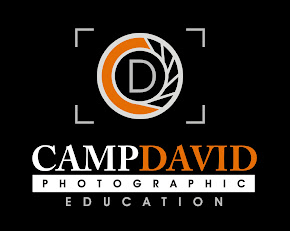
No comments:
Post a Comment