Are You Getting All of Your Facebook Messages?
 There's always someone who says "I sent you a message on Facebook" even though you swear you never received anything from that person. This completely makes you wonder: are you getting all of your Facebook messages?
There's always someone who says "I sent you a message on Facebook" even though you swear you never received anything from that person. This completely makes you wonder: are you getting all of your Facebook messages?
However, they may not be wrong . . . you just never saw the message because it ended up in a different place.
When you click your Facebook Messages icon from your personal page, it will drop down
a menu of your most recent messages. If you click the "See All Messages" link
at the bottom, a new window will open.
At the top left,
it will say "Messages (xxx) Other (xx)". Click the "Other" link to see
all the messages from people who are not your friends. Apparently
Facebook has a "spam filter" . . . and some messages may end up here.
The worst part is that you have to go in and check it yourself; the notifications don't show up for the messages which land in the "Other" box.
But wait, there's more!
On your Business page, there is a new messages feature on the upper right side of the Admin panel. Click "show" to reveal the panel and your recent activity. Your Business page messages appear here. Simply click on them to reply as your business!
Go check it out and see for yourself . . . are you getting all of your Facebook messages?

- David Grupa
 There's always someone who says "I sent you a message on Facebook" even though you swear you never received anything from that person. This completely makes you wonder: are you getting all of your Facebook messages?
There's always someone who says "I sent you a message on Facebook" even though you swear you never received anything from that person. This completely makes you wonder: are you getting all of your Facebook messages?
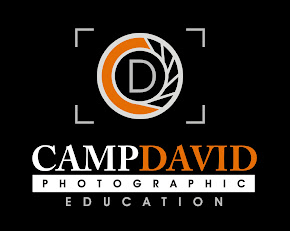


That darn "others" folder!! Great post.
ReplyDeleteIt took me forever to learn about the "other" folder and I had so many messages in there! Thanks for spreading the word. :)
ReplyDeleteWow. I don't like that "other" folder. Thanks for sharing!
ReplyDeleteI had this happen to me! Good information! Thank you.
ReplyDeleteYou are just full of great information, thank you so much for sharing!
ReplyDeleteGreat advice! It took me a long time to even realize there was an Other folder!
ReplyDeleteHa! what would we do without you?
ReplyDeleteVery informative! Great info for sure.
ReplyDeleteI check it every so often, but sometimes a message gets missed for a few days...or weeks.
ReplyDeleteI've been lucky that I don't get many "Others" messages, but this is great info! Thank you!
ReplyDeleteI just recently learned about the "others" folder. Thank You for sharing.
ReplyDeleteThanks for sharing this - I learnt about my OTHER box the hard way!
ReplyDelete