A lot of photographers do . . . and it ends up causing trouble, just like the image you see here.
It's best to not delete in-camera. Here's how it was explained to me:
Think
of your memory card like a piece of notebook paper. When you're taking
notes, you can write on the lines and everything is easily readable from
beginning to end.
Now
you reach the end and there's not more room to write. You may write up
the side, in the margins, or between lines. Perhaps you draw lines and
arrows to connect things you've written down so that they make sense
later. You may even erase something you've written in order to write
something else in that spot. Erasing can rip the paper or cause
confusion as you try to read what you've written over something else.
With
a freshly formatted memory card, all the available space is clean and
your camera can write on it easily, just like a clean sheet of paper. If
you delete (erase) in-camera, there are now those little open spots
where your camera can write in the margin. It draws an arrow to let it
know where it left off, but sometimes erasing doesn't allow it to be
read easily.
Format
a new card before each session. Carry additional blank cards. This will
keep you from worrying about deleting info you still need space.
Before
a memory card goes into my bag, it needs to be clean and formatted.
That way, if I put it in my camera and see data, I know not to use it
because it's probably not been downloaded yet. Yeah, I carry a ton of
cards . . . but I'd much rather be safe than sorry.
Finally,
remember that memory cards do have a life expectancy. It's a good idea
to number them and replace them every couple of years. Sure, it's an
added expense, but we're in business. It's like having backup gear in
your bag or backing up files to external drives or cloud servers. Figure
it into your cost of doing business.
- David
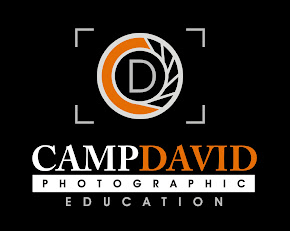
Camp David Photographic Education began in 2010 with three PPA Master Photographic Craftsmen sharing their knowledge and experience with photographers who wanted to learn more in the areas of lighting, posing, computer and studio workflow, along with sales, marketing and business. Join us for an upcoming workshop; your best investment is always education!
Tuesday, November 11, 2014
Tuesday, September 9, 2014
Speed Up Your Workflow with Retouchup.com
What are some of the things you wish you could delegate to someone else? Cleaning your office? Doing laundry? Yardwork? Grocery shopping?
Sometimes we simply have great intention of getting things done but they get put on the back burner because life gets in the way. Having someone else to
The same is true in our businesses. There are parts of it that everyone loves to do; shooting, sales, delivering a final order. Yet, the bottleneck occurs on some of the in-between stages, such as file preparation, retouching, braces removal, clipping masks and more.
That's where outsourcing your workflow can save you time and money. Yes, I said "save you money." After all, what is your time worth? Are you more productive in the camera room or retouching an image? Where do you make your money; in the sales room or behind the computer?
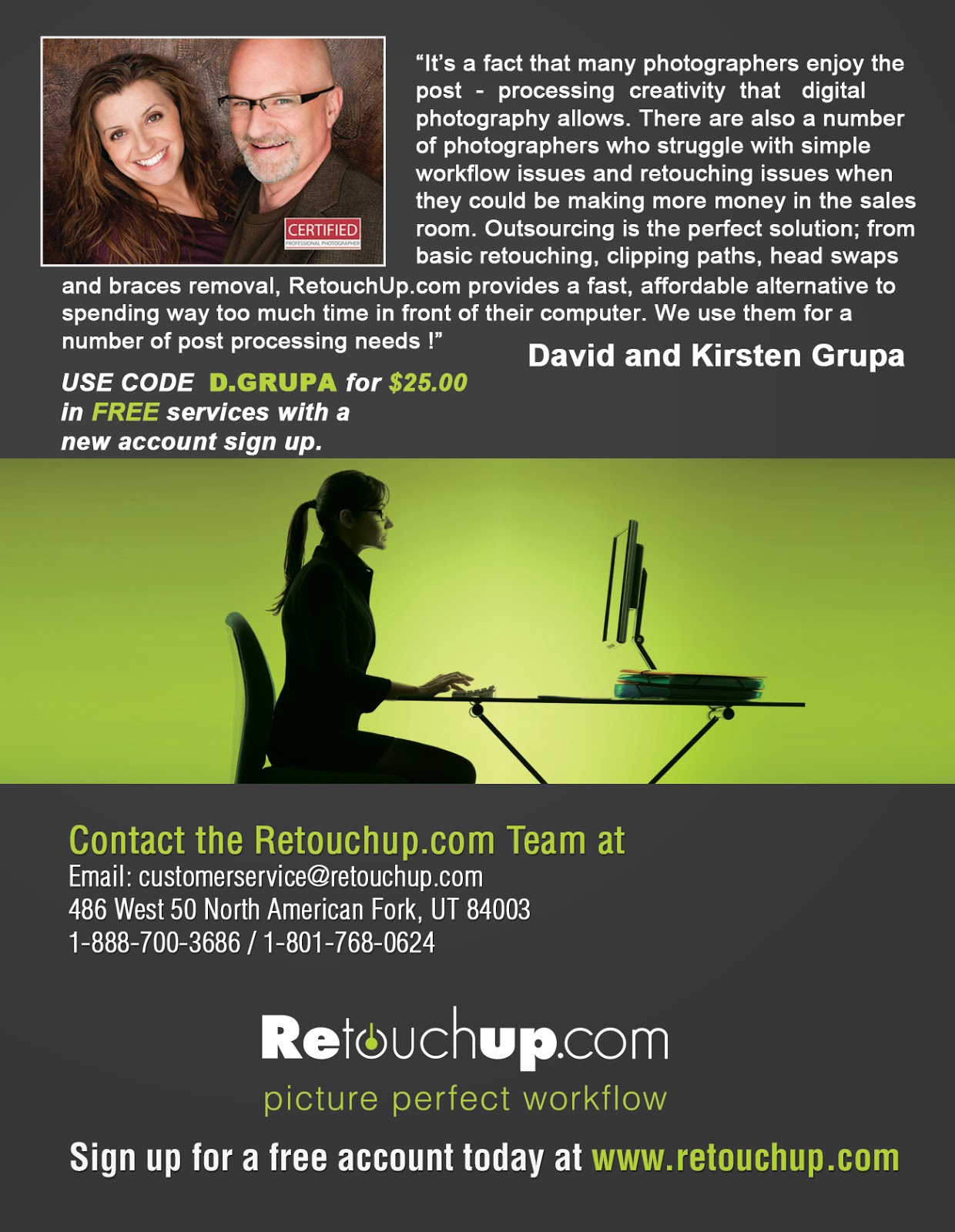 I've used Retouchup.com for a number of years. From retouching projects to clipping masks for compositing images, it's as simple as uploading the image and giving instructions. Turnaround is usually 24 hours (less, in some instances!)
I've used Retouchup.com for a number of years. From retouching projects to clipping masks for compositing images, it's as simple as uploading the image and giving instructions. Turnaround is usually 24 hours (less, in some instances!)
Here's your chance to see it if works for you. Go to www.retouchup.com and open your account for free.
Get your life back and be more profitable.
- David
Sometimes we simply have great intention of getting things done but they get put on the back burner because life gets in the way. Having someone else to
The same is true in our businesses. There are parts of it that everyone loves to do; shooting, sales, delivering a final order. Yet, the bottleneck occurs on some of the in-between stages, such as file preparation, retouching, braces removal, clipping masks and more.
That's where outsourcing your workflow can save you time and money. Yes, I said "save you money." After all, what is your time worth? Are you more productive in the camera room or retouching an image? Where do you make your money; in the sales room or behind the computer?
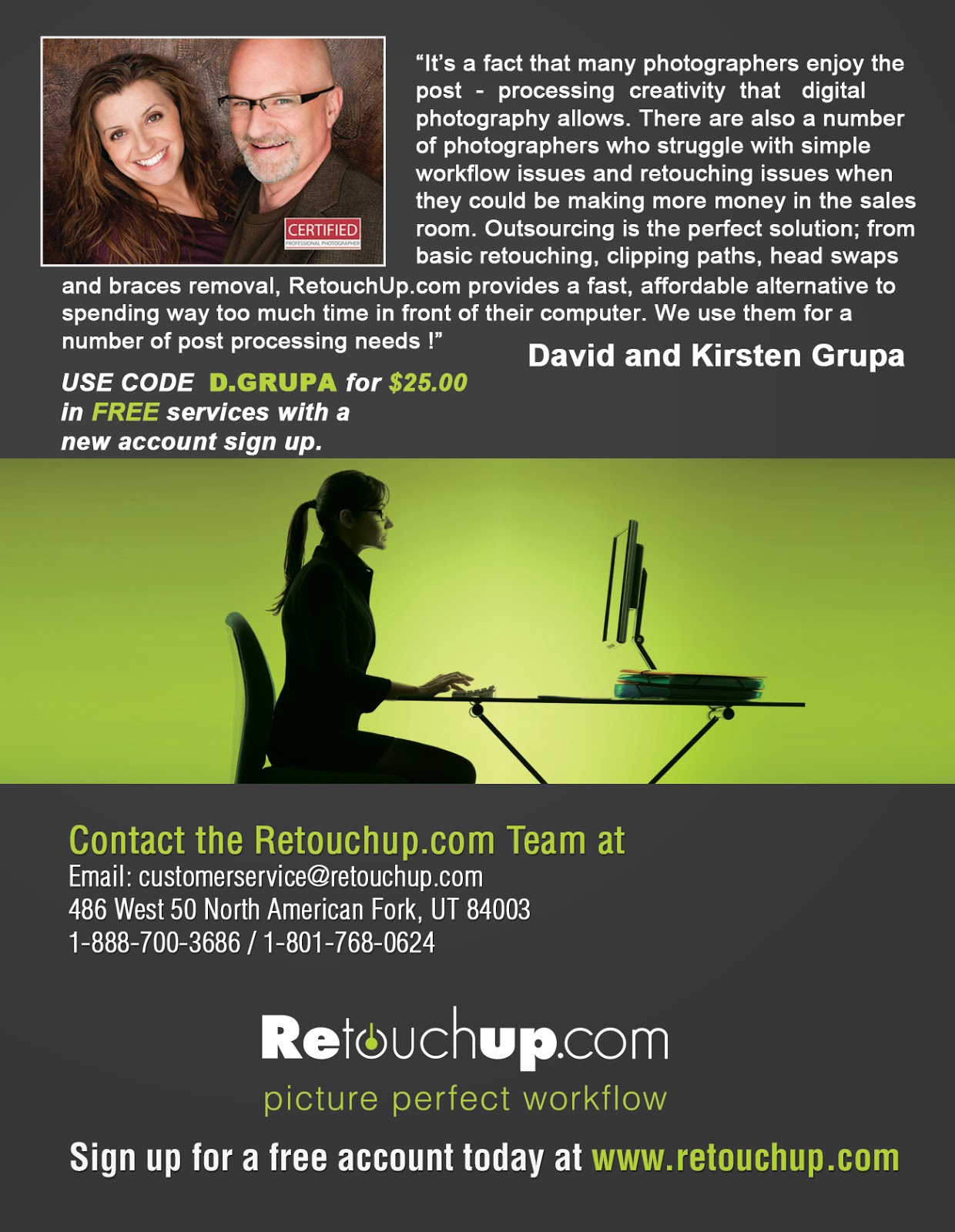 I've used Retouchup.com for a number of years. From retouching projects to clipping masks for compositing images, it's as simple as uploading the image and giving instructions. Turnaround is usually 24 hours (less, in some instances!)
I've used Retouchup.com for a number of years. From retouching projects to clipping masks for compositing images, it's as simple as uploading the image and giving instructions. Turnaround is usually 24 hours (less, in some instances!)Here's your chance to see it if works for you. Go to www.retouchup.com and open your account for free.
Get your life back and be more profitable.
- David
Subscribe to:
Comments (Atom)
