Ok gang . . . it's "Pet Peeve Time" -
Odds are that many of you on Facebook are marketing yourself as a professional photographer. Yet, the settings on the Facebook profiles of so many people have their info under strict security as if they're under the witness protection program.
Do you have your page so locked down that nobody can see a thing? As a potential client, would not being able to see any info cause you to question doing business with someone?
My suggestion is to edit your work information so that at least your studio name is visible when the cursor is hovered over your name. (See the example here.) Because that link is clickable, it will allow potential clients to click through to your business page even if the two of you aren't "Facebook friends".

Fortunately you can now allow certain parts of your info to be public while keeping the rest visible only to friends. How do you change these settings? It's really pretty simple.
- When you're logged into Facebook, click the arrow at the top right of your screen next to "home".
- Click "Privacy Settings"
- Click on "Edit your Basic Info" (in the first paragraph), then edit your Work History.
- Choose "Public" from the drop-down menu.
- Click SAVE.
- You're done!
This simple trick allows people to see your studio name and link without giving them complete access to your profile info.
Happy Facebooking!
- David Grupa
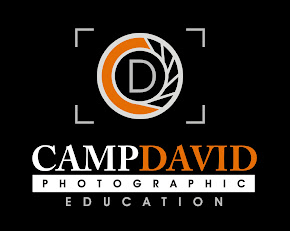
Thank you for sharing this, i had completely forgot that my settings weren't showing my business page.
ReplyDeleteGreat Post! All small businesses on FB could benefit from this.
ReplyDeleteThanks for the tip, simple things can make all the difference but I had NO idea about this one!
ReplyDeleteGreat tip, David!!
ReplyDeleteHelpful info, thanks for sharing!
ReplyDeleteGood info, hopefully will help a few people that need to change!
ReplyDeleteI just checked mine, and luckily it is public, but I never even thought about this - thank you!
ReplyDeleteGreat information David. I'm fairly certain I already did this, but I'm planning to go double check! Thanks for sharing!!
ReplyDeleteGreat info, like always!!! Thank you!!!!
ReplyDeleteGreat info! I double checked mine! Thanks!
ReplyDeleteGreat info! I just checked mine...yikes!
ReplyDeleteGreat reminder in the ever changing FB environment! Thanks!
ReplyDelete